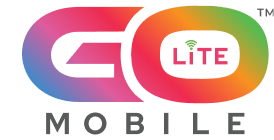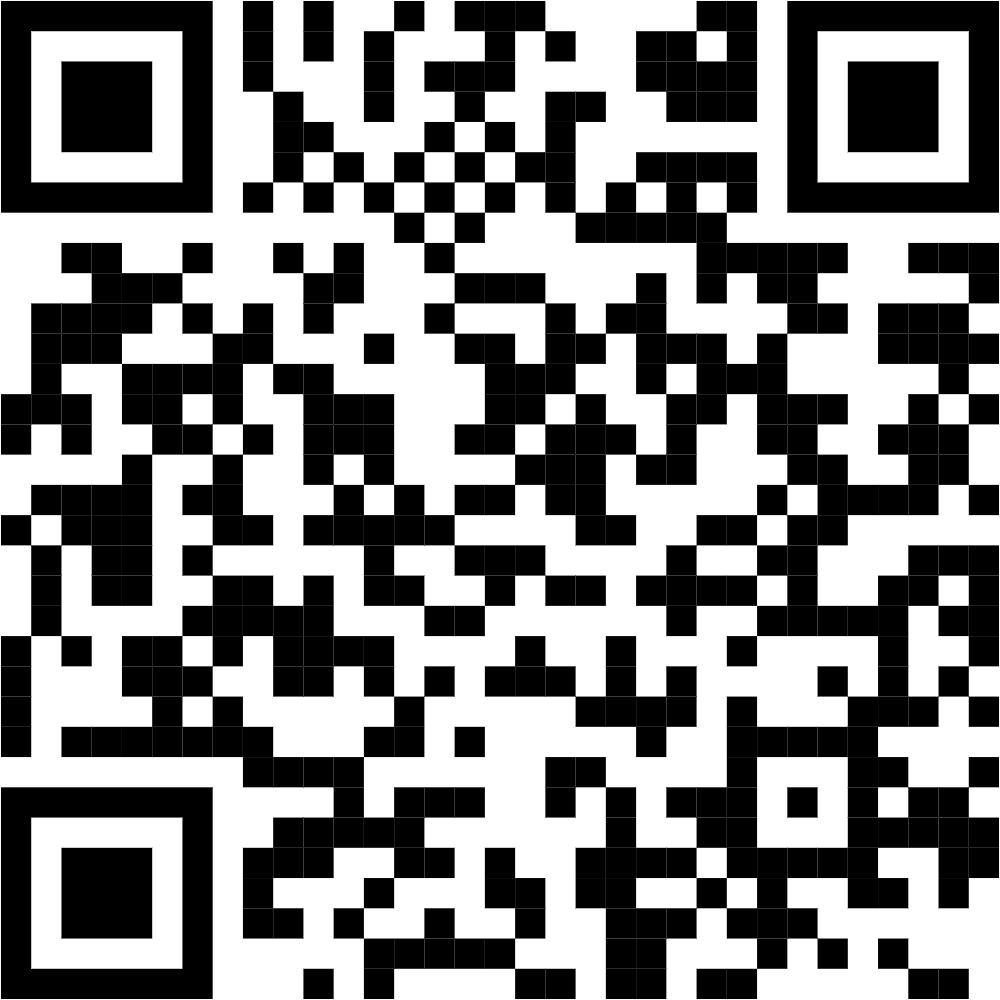Hassle-Free Payments
Your Payments, Your Way
Fast & Secure
Whether you’re Prepaid or Postpaid, we make
payments effortless and worry-free.
Your Payments, Your
Way Fast & Secure
Whether you’re Prepaid or
Postpaid, we make payments
effortless and worry-free.
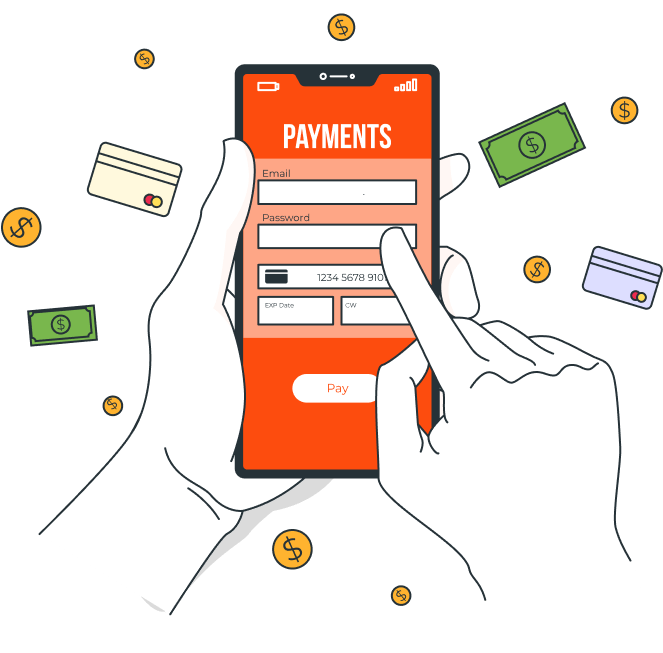
- Postpaid
- Prepaid
- Others
Security & Trust
Bank-Level Security
256-bit encryption protects every transaction
Regulatory Compliance
Meets U.S. financial & telecom security standards
Fraud Protection
AI-powered monitoring prevents unauthorized activity
24x7 Support
Live chat & real-time assistance whenever you need it
Frequently Asked Questions
AutoPay ensures your bill is paid automatically each month - no stress, no late fees. Here’s how to set it up:
- Log in to your GoLite Mobile account via the app or website.
- Go to "Billing & Payments" and select AutoPay.
- Choose your payment method (credit/debit card, bank transfer, or digital wallet).
- Confirm and save your settings.
✅ That’s it! You’ll receive a confirmation, and payments will process automatically on your due date.
💡 Tip: Need to make changes? You can update or cancel AutoPay anytime in your account settings.
We offer several easy payment options:
- Credit & Debit Cards (Visa, MasterCard, American Express, Discover)
- Bank Transfers (ACH payments)
- Digital Wallets (Apple Pay, Google Pay)
- GoLite Prepaid Payment Cards
💡 Tip: Prefer to pay manually? You can make a one-time payment through the GoLite app or website.
Yes! If you need a different due date, you can request a change once per billing cycle:
- Log into your GoLite Mobile account.
- Go to "Billing & Payments" > "Change Billing Date."
- Select a new date from the available options.
💡 Note: Your new date will apply starting next billing cycle. If you use AutoPay, double-check that your payment method is ready on the updated date.
We understand that things happen! Here’s what to expect:
- Immediate Notification – You’ll get an email and/or SMS alert.
- Grace Period – You’ll have a few days (typically 3–5) to update your payment before service is affected.
- Temporary Suspension – If payment isn’t made within the grace period, your service may be paused until the balance is cleared.
💡 How to Fix It:
- Log in and update your payment method.
- Retry the payment or use a different card.
- Still need help? Reach out to our support team!
At this time, split payments aren’t available. However, you can switch your payment method before each billing cycle in your account settings.
Yes, a small late fee may apply if your payment isn’t made before the grace period ends. Check your billing details for exact fees.
Refunds are reviewed case by case. If you accidentally made a payment, please contact GoLite Support for assistance.
Yes! You can make an early payment anytime through your GoLite Mobile account. If you have AutoPay, your next scheduled payment will adjust accordingly.
GoLite Mobile is a 100% digital service, so we don’t send paper statements. You can always view and download your billing history from your account.
Not at this time. Currently, we only accept credit/debit cards, bank transfers, and digital wallets (Apple Pay & Google Pay).